
Chat with ANY PDF document right inside Microsoft Teams
Chat with any PDF file separately or with your whole PDFs library —
all your questions will be answered in seconds right inside Microsoft Teams

Chat with any PDF file separately or with your whole PDFs library —
all your questions will be answered in seconds right inside Microsoft Teams
AI Perfect PDF is an excellent choice for any business and sphere: from marketing to sales, from IT to customer support. You'll always have a reliable source of truth to resort to with any question you have.
Install AI Perfect PDF application from Microsoft Teams marketplace. Our app natively integrated into Microsoft Teams and Office 365 environment
Upload your PDFs and start chat with any PDF file separately or with your whole PDFs library, that means that all your questions will be answered in seconds
You and your colleagues could start using AI Perfect PDF in Microsoft Teams without any integration
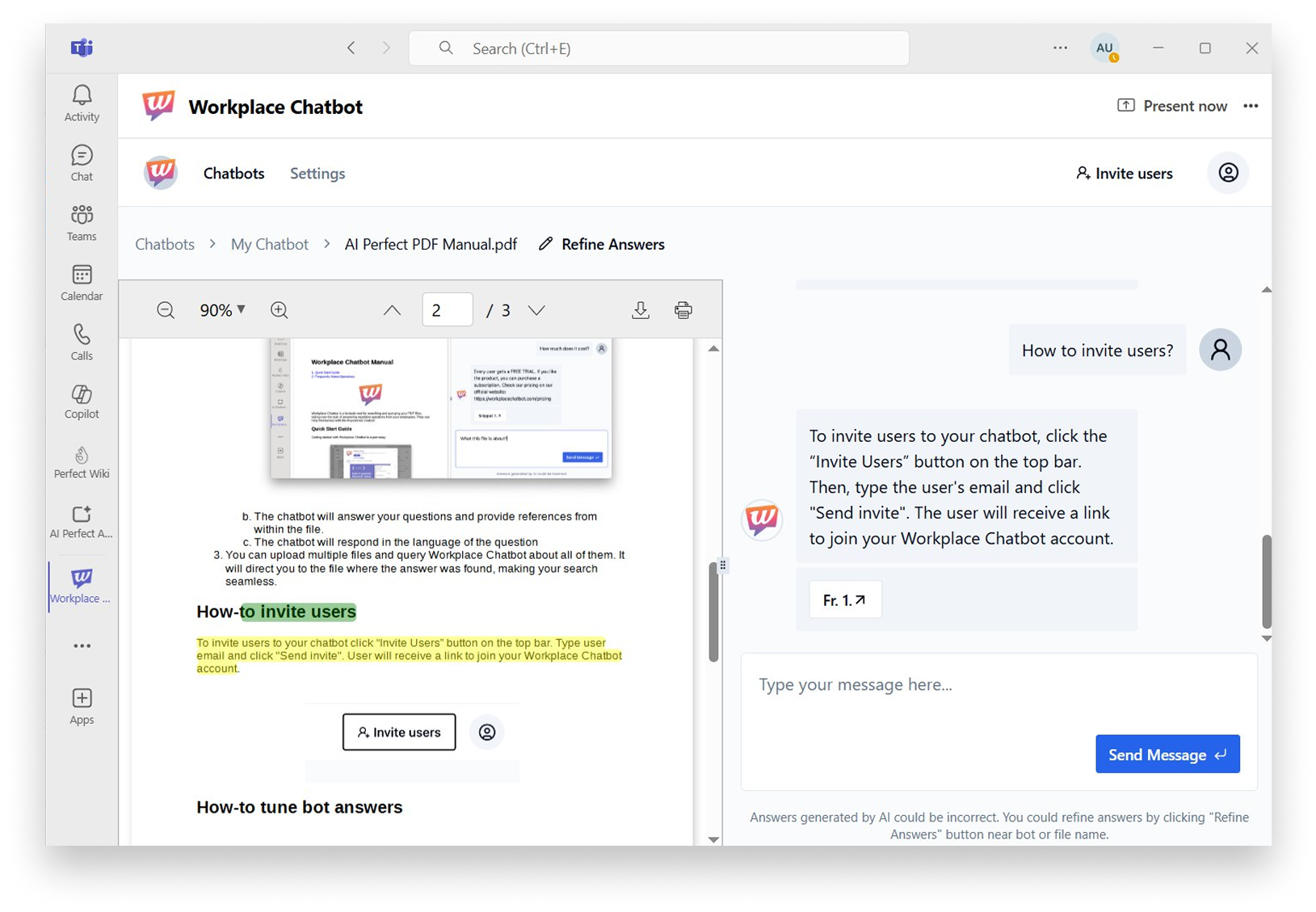
While others require complex integrations with your business software, AI Perfect PDF is created to instantly answer your colleagues questions without interrupting their daily workflow.
NEED CUSTOM PLAN? Get unlimited users, custom requests limits, custom contract, payment via invoice/PO etc. Contact Us!
$19.99
per month
14 Days Moneyback Guarantee
$99.99
per month
14 Days Moneyback Guarantee
01. What AI are you using?
We are using latest OpenAI ChatGPT 4.0 omega model.
02. Do you provide any support?
Yes, we provide email support for all our customers. Reach us on [email protected]. We reply in an hour or faster. We work from 9am to 9pm Mon-Fri. We are located in Europe timezone.
03. How much does it cost?
AI Perfect PDF pricing could be found on pricing page.